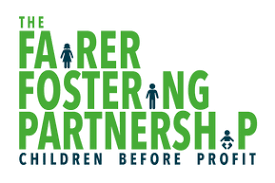Accessibility
We have built functionality into our website to cater to people with different disabilities and requirements. This functionality can be activated or deactivated by clicking using the blue icon on the left-hand side of any page.
For desktop access, we recommend using either Google Chrome or Firefox as internet browsers. Some functionality may not work with Internet Explorer.
This is the functionality we can offer:
Keyboard Navigation (desktop only)
This functionality enables navigation of our website without the need for a mouse. You can use the TAB key to highlight a link, and then ENTER to activate and follow that link. It is also automatically activated when using the Read Page functionality (see below).
Big Cursor (desktop only)
Generates a larger cursor when navigating the site.
Contrast
Offers 3 different modes of contrast for ease of reading.
Bigger text
Offers 4 levels of increased text size.
Please be aware that the increase in size of text will alter layout of website.
Desaturate
Removes all colour from website.
Highlight links
Will highlight all clickable links on a webpage.
Legible fonts
Will change all custom/non-standard fonts to standard for ease of reading.
Read Page
Use the left and right arrow keys on your keyboard (desktop) or touch your screen (tablet/mobile) to navigate sections of a page to be auto-read. Best used on a mobile or tablet device, due to functionality contained within our desktop header.
If you require further assistance with reading any text, you can call us on 01684 892380.